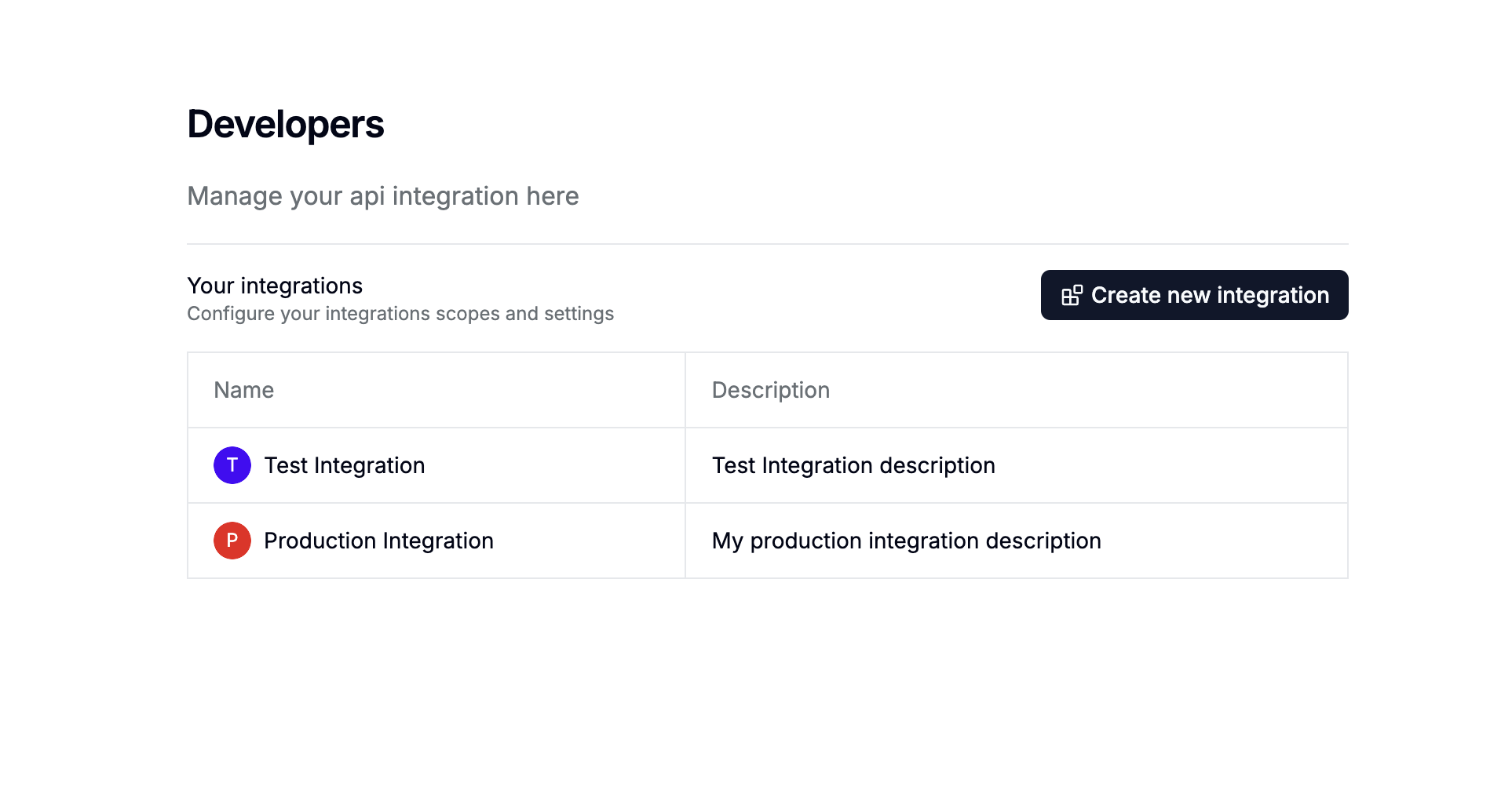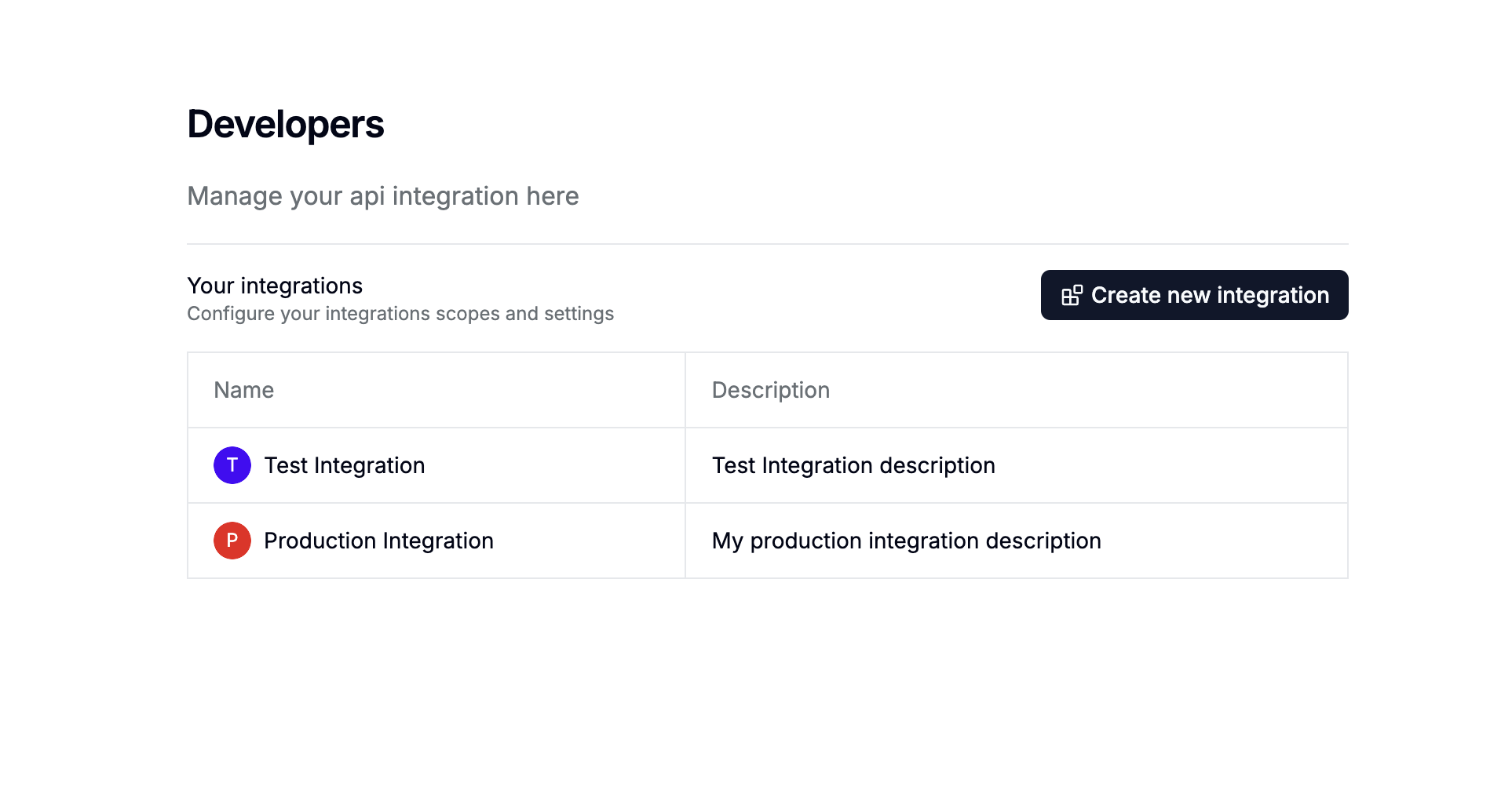API Integrations on Cuuro.ai allow other apps to access your workspace programmatically. This is useful for integrating Cuuro with other tools and services.
Cuuro API keys are prefixed with cuuro_ for easy identification.
API Integrations
You can create as many API integrations as you need, each with its own API token.
How to create an API Integration
You can create an API key by following these steps:
Go to your dashboard
Go to Settings > Developers in your dashboard. Create an API Key
Click on the “Create new integration” button Use your API Token
Now that you have your API key, you can use it to access your dashboard’s resources programmatically within API request in the API reference as a bearer token.Authorization: Bearer cuuro_xxxx
We recommend creating separate API Integrations for different integrations to keep your data secure.